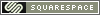You may recall the excitement that greeted a leaked internal Microsoft video featuring Joe Belfiore back in February. In the video, which is directed at Microsoft’s partners at Nokia, Joe dishes a lot of dirt on Windows Phone 8, much of which still hasn’t been made public.
The video was exclusively discussed first on Pocketnow. But since I had previously obtained the presentation that Joe actually refers to in the video, I was able to draw up what was, at the time, the most detailed article yet describing Windows Phone 8, called Windows Phone 8 Preview. Since then, of course, a lot more information about Windows Phone 8 has been made available publicly and otherwise. But the leaked Joe B. video is still very much of interest.
Here are my original notes from this episode, which I wrote while viewing both the video and the presentation. The highlighted bits are as they were in the original notes, since these pieces of information seemed particularly interesting at the time.
Note: “Apollo” was the codename for Windows Phone 8.
Slide 5 - Apollo defined by two big things with four supporting cast features
From the slides...
Big features are: Scale and Choice, and Windows Reimagined
Four supporting features: Seamless communications, lights up the world around you, Smarter way to app, Built for business
Two big things: Enabling scale and choice to enable phones to be sold at different price points around the world, and being part of Microsoft's relaunch of Windows in 2012.
Slide 6 - Scale and Choice
Adding higher end procs and support for dual-core
Enabling four screen resolutions
Enabling removable micro-SD
End user feature for using it as low cost alternative
Slide 7 - New feature called DataSmart
Helps you get the most out of your data plan
Most important: reducing the amount of data we use
Use wi-fi instead of cellular when we can
New browser proxy service makes browing and third party app usage much more efficient - we'll be operating it in the cloud, it compresses all web traffic. Gives 30 percent benefit.
New user experience to help you manage and understand your data usage. [References the slide]
Live tile shows you how much data
Adding a feature to local scout to help you find nearby wi-fi hotspots
For many regions, ability for cellular data to be offloaded when possible to operator-run Wi-Fi
Slide 8 - Windows Reimagined
Biggest area for end user excitement
Relaunch of Windows with Windows 8 and Windows Phone 8
Both part of a big story coming from Microsoft
We like to say that the UX of Windows Phone is about to come the new familiar. 100s of millions of ppl will get Windows 8 on their PCs, laptops, and slates.
More than just the same UI though.
Unified vision across form factors: That covers core components that the system is built with, the UX, and the new exciting IE 10 release (clearly just reading off the slide)
Slide 9
Big news is that Windows Phone 8 will have shared components with Windows on the desktop. The kernel, the networking stack, security, multimedia [on slide: multi-core, sensors, video and graphics] ... These components have been built in-common so that end users get a highly reliable, well tested, modern OS that scales to take advantage of all the great technology that's coming out today.
ISVs and IHVs building hw components get compatibility between the phone and the PC. Is it exactly the same? Not quite. But similar enough that people who are writing apps or device driver writers can reuse, by far, most of their code, making it easy to target both the phone and the PC.
Result for all audiences; Much more aligned experience with more modern, better technology. We think this is one of the big news items for WP8.
Slide 10: The common UI
Shared exps across screens
The powerful nature of SkyDrive. When I get a Windows 8 PC, I might put my music on SkyDrive, I might store my Office documents on SD, and then when I get my new Windows Phone 8, those content types will all be magically available. When I browse into the music experience as you see here [???] my songs are automatically there, I can just click play without ever having to sync.
Slide says: Your content magically appears across all your screens – photos, music, movies
Adding cap to let you mg your phone from your PC or the web. We are building a dedicated Windows 8 app that's intended as a companion for Windows Phone. This will replace the Zune client we have today and instead, from Windows 8, you'll manage your phone that way. It's a way of connecting your phone to all of your Windows 8 applications experiences. You'll be able to do things like browse into your phone and take a picture and paste it into an email. It will be natural and powerful and really show the combination of these two devices can be great together.
Also enabling NFC to enable tap and share between the phone and the slate, when slates are out and have NFC. Slide just says "Share content from your PC or tablet to your phone"
Lastly, the xbox live exp that you’ve seen on the console and the phone will be on Windows 8 so that the idea of getting gamerscore and building an avatar will be experiences that transcend all of our screens
He skips slide 11 (IE 10 Mobile)
Four other feature areas now (Remember: Seamless communications, lights up the world around you, Smarter way to app, Built for business)
First up, Seamless comms
Doing wide range of work, including adding social nws, but I want to drill into a couple of things that are of interest to all of you.
First, we're going to support RCSe in a nicely integrated way by building application hooks that we're working on with you to have a prebuilt, prebundled RCSe app that fulfills operator requirements. As you see here [Slide 13], RCSe is buit right into the contact card. I can bring up Miles here [the name on the contact card: Miles Reid], scroll down, and touch the RCSe item to launch into the RCSe experience where all kinds of great functionality can happen. [This does not appear on the contact card shown. Maybe he's on Slide 14]
Note: RCSe is next generation IMS / RCS, VoIP standard
We get asked, how will this compare to other integrated experiences like Skype?
Skype
Slide 14
We'll have a revision of our Skype app that also integrates into the UI experience that's effectively identical to RCSe.
When there's a skype call coming in, it will be natural and integrated, and feel like a regular phone call [has little bar at the top, like a call, if you navigate around the UI].
Can initiate a Skype call from a contact card, just like RCSe
Part of a broader, operator-friendly story to enable RCSe in a way that's equivalent to our integration of Skype
Slide 15
Apollo ... Lights up the world around you
Skips Bing and Local Scout - presentation says that Local Scout will be updated with Personal Recommendations. Bing is not mentioned at all in presentation either.
Instead two other areas
Slides 16, 17
First, NFC and Wallet
Building a wallet experience in and offering great operator flexibility. Can be branded and programmed by the mobile operator. And can work either with secure element on the operator controlled UICC/SIM or on a secure element on the device itself. Collab with Nokia and mobile operators on this.
NFC does enable simple sharing as well [not in this part of presentation]
Slide 19
Camera - terrific collab with Nokia - combined experience is world class.
Microsoft will build a basic camera that has great new features but the thing I'm most excited about is our new lens app support. [Slide: Lens apps integrate seamlessly to unleash limitless creativity] A lens app is an app that plugs into the camera experience You push the camera button and you can choose a lens app and then your viewfinder changes and is filled with value. Lens app-taken photos are noted in the browse UI. You can touch a button to reengage the lens app and do amazing things. Mind-blowing possibilities with the hw work Nokia is doing
Sharing works as it does now
Two more areas
Slide 20 - Smarter way to app
Adding app to app communication
Enabling native code apps [not in slide] - for higher power games and an easy port between Windows Phone, iOS, Android, and even Windows 8.
But wants to focus on the work done for Marketplace
Slide 21 - A Worldwide Marketplace
Will be available in basically every country in which the phone is sold.
Expect to have over 100,000 apps when Apollo launches [slide reads: Projecting a catalog of 100,000+ apps, includes Mango apps]
And big changes on back-end
Using Bing technologies to drive the marketplace's ability to return lists of interesting apps to users. [Slide says: Personalized app and game recommendations based on usage and your social circle.]
"as you see here in the screenshot shown...." [there's no shot]
Will surface up great lists like Top Free Apps, App for You, New and Refined Apps, and these app lists are generated not only by longterm marketplace activity but also by realtime data. Bing tech makes these lists personalized and smart, and a great differentiator for us.
Skips Slide 22- App to App Communication
Last area
Slide 22 - Apollo is Built for Business
Greatly satisfy IT admins
Rel adds BL encryption, on by default on every WP device
[Slide 23 notes Secure Boot as well as BitLocker]
Device manageability
And true LOB apps that can be deployed and managed inside a corporation's own firewall.
[Slide 25 notes additional Exchange and Office 365 policies, advanced configuration and inventory with System Center too]
OK, interesting stuff, of course. Is there anything in there that impacts the TOC (table of contents) of the book? Scanning through it now, the following bits stand out:
Local Scout – adding a feature that will help you find nearby Wi-Fi hot spots. I’ll be writing about Local Scout in the current chapter, so that’s good timing.
The new familiar. This is Microsoft lingo, but I kind of like it. Should be mentioned in the introductory stuff.
SkyDrive-based music accessible through Music + Videos. We know that Zune Music Pass is becoming Xbox Music Pass. And if you’ve been paying attention to the stuff here, you know I’ve mentioned something called Xbox Music cloud collection. I believe these to be the same thing.

Personal recommendations. There is a personal recommendations services built into Windows Phone features like search and Local Scout, but also Marketplace features like Music. This will need to be part of the appropriate chapters (including the current one about search and maps).

I think that’s most of it. Unless I missed something?
 Saturday, October 6, 2012 at 4:11PM
Saturday, October 6, 2012 at 4:11PM