Thinking about the next chapter: Search and Maps
 Monday, September 24, 2012 at 9:15AM
Monday, September 24, 2012 at 9:15AM 
The next chapter will be called “Search and Maps” and is currently chapter 11 in the table of contents. This represents an expansion of the original chapter idea (which was “Maps, Local Scout, and Location Services”) to include the Bing search experience. Both Bing and Maps are greatly improved in Windows Phone 8, and combined with what is already a pretty dense subject, the result will likely be a pretty long chapter.
I’m still working on the layout of the chapter, but the rough first version is as follows:
Windows Phone and Location services
Hardware Search button – How its changed since 7.0, been made more consistent. (Context-sensitive search is now exposed via app’s app bar-based Search buttons.) A plethora of Bing search services are always at your fingertips.
Search and maps virtual keyboard layout - Standard layout with customized Enter key (may not be worth covering)
Bing
Bing for mobile is official name. Will refer to it as the Bing experience.
Big innovation here is that its location aware
Now a multi-screen hub. Slides off to right, looks/works like Windows 8 app
Search, plus Local Scout, Music, Vision – plus Music History in menu
Search: Local (with Maps integration), media (images and video), Shopping, Web (includes Apps, News, Related Searches)
Search for address, Maps launches
Instant Answers - includes App Store results.
Microsoft Tellme Voice-to-search – requires enabling speech recognition service
Local Scout - combines Bing search and mapping to show you nearby restaurants, shopping, and activities … Quick cards are displayed when you search for a product, movie, event, or place, provide a quick summary of relevant information, reviews, and related apps (highlight here, cover in Maps)
Bing Music
Bing Vision – Camera integration. Find product information and explore available purchase options, or search on text or translate it to a different language
App Connect – Connects Bing search results to relevant apps. Works with Windows Phone Store, to show you apps on your phone and new apps to download
Customizing – use location services, send location info for Microsoft Tags, enable Suggestions, Safe Search setting, more – plus Delete History
Maps
Location finder
Find your location inside, too. Bing Maps has maps of indoor locations like malls.
Search – finding another location
Voice search
Directions
Turn-by-turn directions with audible directions. Tap the map to hear the next step.
Changing the view - Traffic updates, aerial views, more
Favorite places
Downloading maps – can be used offline
Getting maps updates
System integration – pin location to Start screen
Local Scout – Find out more about any location – dig deep here
Integration – Windows Phone can automatically tag pictures with location data (may not be relevant to this chapter unless than info can surface in Maps app)
Integration – addresses in email (Mail), Calendar, Messaging, and many other apps can be tapped to launch Maps
Integration: Use Bing (above) to search for address, Maps launches
Customizing
Determine whether to rotate a map’s orientation based on the current direction you’re heading or to always have it point north.
As always, this will evolve as I write it. Any feedback is, of course, always appreciated.

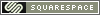
Reader Comments (6)
I hope the hardware 'search' feature in Windows Phone 8 now ties into one's 'live' account...any word on this?
Do you mean with regards to connecting you to Bing? Actually, I'm not sure on that one. Will look into this.
That is correct. Currently, the only way I know to do this is to go to the BING site and login from the phone's browser. One would think, as connected as everything is in Windows Phone, that hitting the hardware search button would automatically 'log' the user into BING. I guess it's no big deal, just a little surprising that it's not already doing this.
I too hope this is true. that way you can go to history and pull up past searches that might have been made on the desktop.
'Windows 8 Phone Book'
Will you speculate on future development, e.g. When will smartphones be powerful enough to run a full PC/Slate OS?