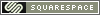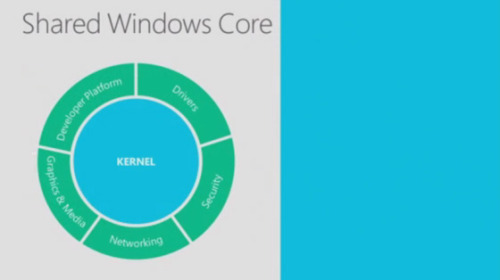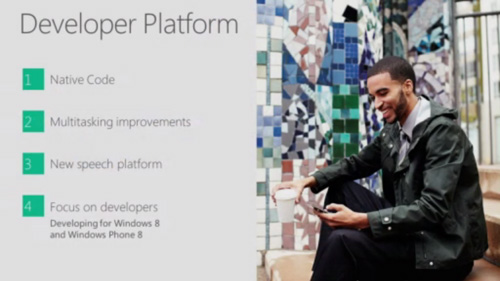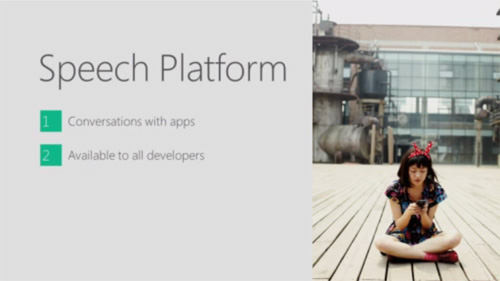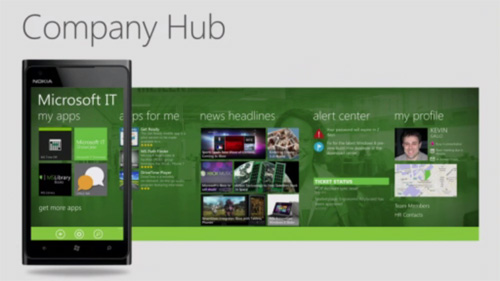Armed with the information from the Windows Phone Summit, it’s time to take another stab at the TOC, or Table of Contents. I’ll be referencing my notes from the Summit, which are available in three separate blog posts, Windows Phone Summit Notes, Part 1, Windows Phone Summit Notes, Part 2: Demo, and Windows Phone Summit Notes, Part 3: Deep-Dive Demo.
You may recall from TOC: First Thoughts that I had constructed what I described as a rough and complete feature list rundown, which I honed into a general list of topic areas. I tried to push that into an early TCO but didn’t really like how it was turning out. So let’s start with the topics list and see whether we can add information from the Summit to that list. (We also need to take into account feedback from the comments to those earlier posts.)
So we started with this:
Accounts
General User Experience
Personalization – Including personal suggestions service and Data Aware
Phone and People
Messaging
Calendar
Internet
Music, Videos, and Podcasts
Games
Office
Parental Controls
Photos and Camera
Maps and Local Scout
Utilities – Alarm, Calculator, etc.
Business Use – Side loading, policies
Looking through the Summit notes (and the feedback), we can plug in a few more items (in bold)…
Why Windows Phone?
Choosing the Right Handset
Migrating from Android or iOS
Accounts – with services integration
General user experience
Personalization – Including personal suggestions service – Software updating?
Sharing as a general topic? NFC, Email, social networks, Messaging. Etc.
Phone and People
Messaging
Calendar
Internet
Music, Videos, and Podcasts
Games
Office
Windows Phone Store
Security and Parental Controls
Photos and Camera
Maps and Local Scout – Locations services
Skype and VoIP apps and services (part of Phone?)
Wallet (and NFC for Wallet)
PC/device/Xbox/phone integration – Companion apps, sync, etc. Bluetooth peripherals here?
Utilities – Alarm, Calculator, etc.
Networking – cellular with Data Aware, Wi-Fi, Bluetooth, ad hoc for games/apps
Business and enterprise features – Side loading, policies, Company Hub, etc.
While that’s still not the full topic list and is certainly not in any kind of order that makes sense, you can see that the topic list has expanded dramatically even though there are just high level items. There’s a lot of stuff there. So before moving on my notes from the leaked Joe B. video from early this year, let’s see if there’s a way to break this down into a simpler organizational structure.
Some of this stuff could be considered backgrounder-type material, or chapters/topics that have little or nothing to do with actually using the phone. For example, the following items from the list above might logically be put into a preliminary, background section up-front in the book:
Getting Started or Before Your Buy (or whatever)
Why Windows Phone?
Choosing the Right Handset
Windows Phone and Accounts
Migrating from Android or iOS
After that, there are some topics that seem to be about general usage. So you’re using the phone, but still getting to know how it works. Perhaps…
Getting Around Windows Phone (or whatever)
Metro: The Windows Phone User Experience
Personalizing Windows Phone
Sharing with Others
There’s a bunch of chapters about apps and games. But maybe the phone and MMS stuff should be up front, and perhaps bundled with other (new but) core functionality
More Than Just a Phone (or whatever)
People
Phone, Skype and VoIP
Messaging
Maps, Local Scout, and Location Services
Wallet
Do we handle apps and games together as below? Or do functional sections (productivity, entertainment) make more sense?
Apps and Games
Email
Calendar
Internet Explorer
Music + Videos (or Music, Podcasts, TV Shows, and Movies)
Pictures + Camera
Office + OneNote
Windows Phone Utility Apps
Windows Phone Store
Games (plus Xbox integration?)
And then we have four or five more areas that sort of don’t go together. Advanced topics? Taking it to the next level?
Advanced Windows Phone (Probably not: You need to know about this stuff)
Integrating with PCs and devices
Security and Parental Controls
Networking
Windows Phone at Work: Business Features
As with the first pass at this, I’m not satisfied with the structure. I think that Apps + Games bit needs to go, and be replaced by functional sections (productivity, entertainment, and so on) for starters. That last bit is a mess too, and those chapters/topics need to find homes that make sense.
Still. It’s a start. And even in this rough second pass, with a few small changes I think we’re at something that, while not quite there, is starting to look like a book…
Getting Started
Why Windows Phone?
Choosing the Right Handset
Windows Phone and Accounts
Migrating from Android or iOS
Understanding Your New Phone
Metro: The Windows Phone User Experience
Personalizing Windows Phone
Sharing with Others
More Than a Phone
People (and Me?)
Phone, Skype and VoIP
Messaging
Maps, Local Scout, and Location Services
Wallet
Windows Phone Store and the Apps Ecosystem
Productivity Apps
Email
Calendar
Internet Explorer
Office + OneNote
Windows Phone Utility Apps
Entertainment Apps and Games
Music + Videos
Pictures + Camera
Games
Windows Phone for Kids (Parental Controls)
Taking It to the Next Level
Integrating with PCs and devices
Security and Networking
Windows Phone at Work: Business Features
So. What’s wrong with it? What’s missing?
 Sunday, September 16, 2012 at 4:16PM
Sunday, September 16, 2012 at 4:16PM