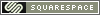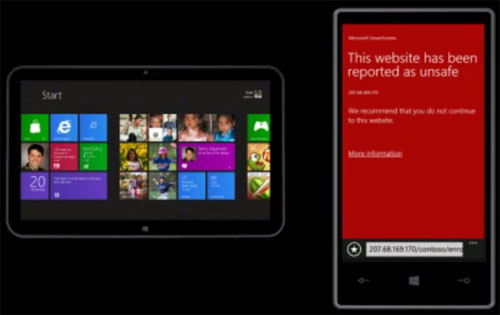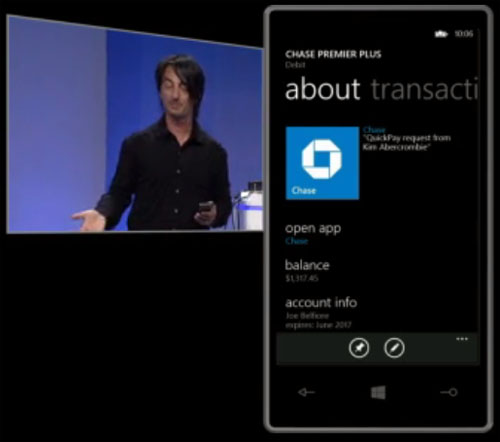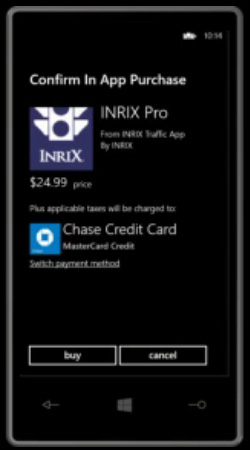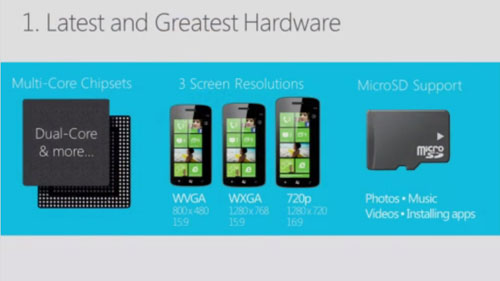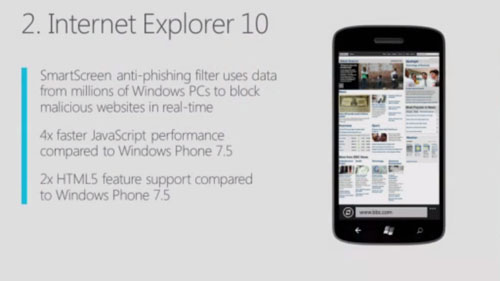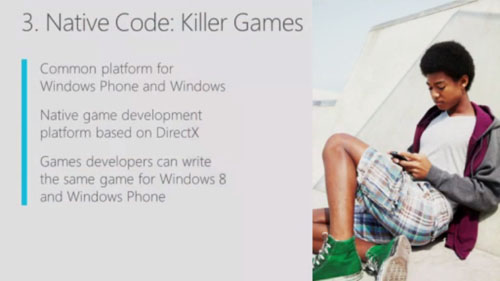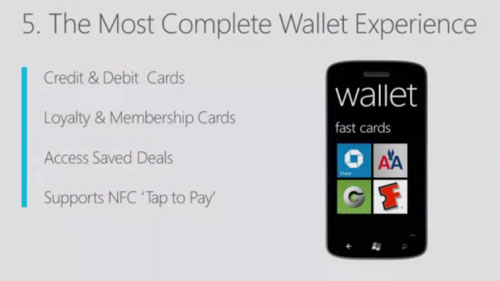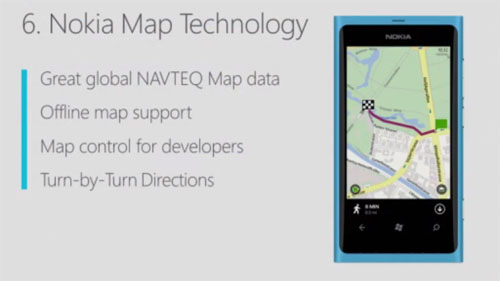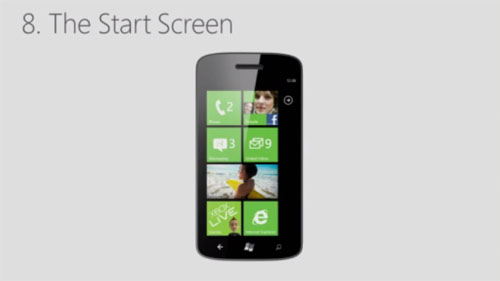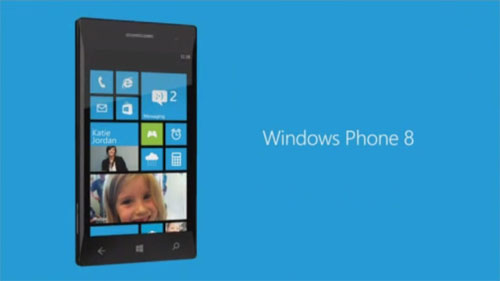When you’re contracted to write a book, one of the first things the publisher is looking for is a TOC, or Table of Contents. This represents the structure of the book, generally divided into sections that are full of chapters, which are in turn each covering some set of topics. Getting to a final TOC is usually pretty painful. But you have to start somewhere.
One place to start is to look at the product in question, takes notes, and see where you end up. This is a bit difficult with Windows Phone 8, of course, because no one outside of Microsoft has a device. But based on various leaks, privately acquired information, and whatnot, I can (and did) construct a rough and incomplete feature list rundown. This will have little bearing on the final TOC, but it goes something like this:
Start screen/general user experience
Notifications
Apps, tiles, "deep" tiles
All apps list
Personalization
Lock screen - Like Windows 8 now, Background, Change Photo, Show artist when playing music on/off, Notifications, one app to show detailed status, choose apps to show quick status, screen times out (when), Password on/off, Change password
Ringtones
Themes - Accents, background
Battery saver
Phone storage
Backup - App list + settings, text messages, photos + videos (auto upload)
Auto upload photos/videos to SkyDrive - Don't, Good (data), Best (needs Wi-Fi)
Accounts
Microsoft account - Hotmail, Xbox, Messenger, Windows
Outlook - Outlook.com, Exchange, Office 365
Yahoo! Mail
Google
Other accounts - POP and IMAP
Advanced setup
Phone app
Voicemail/Visual voicemail
People app
Messaging app
Threads/conversations
Facebook and Messenger integration
Internet Explorer app
Tabs
Recent
Favorites
Share Page
Pin to Start
Settings - display full/mobile versions, address bar button, delete history, advanced settings
Windows Store (hub)
Apps, Games, (Xbox) Music, and Podcasts
Panoramic experience
Categories in each section
Browsing
Search
Still no (Xbox) Video Store? (on-device access to TV shows and movies)
Personalized Suggestions - new Windows Phone 8 feature - connects Microsoft account or Facebook to Bing - suggests apps, recommends places, shows deals
Music + Videos (hub)
Collection - Music, Videos, Podcasts, Store
Music - Artists, Albums, Songs, Playlists, Genres
Videos - All (TV shows, Movies)
Podcasts - Audio, Video
Services...
Xbox Music service
Xbox Music Pass - replaces Zune Music Pass
Xbox Music cloud collection - aggregates content from SkyDrive with on-device content
Xbox Music Store
Xbox Games (hub)
Collection, Xbox LIVE (Avatar, etc.), Requests, Spotlight
4 "Try now" games, and then Get more games at bottom of Collection list
Office (hub)
Places, Recent
Places: Phone, Email, SkyDrive, Office 365
Word, Excel, PowerPoint, and OneNote 2013
Add SharePoint site
Calendar app
Agenda, To-do, Day view pivots
Appointments
Calendars
Kid's Corner
Provides a Start screen and easy access to approved items for kids
Games, Music, Videos, Apps
Set a lock screen password to protect your phone and keep child from accessing Start screen
People (hub)
All (all contacts), What's new (social networking feed), Together (new, can add Rooms and Groups),
Room: Chat and share with family and friends (new to WP8) - has main (unnamed), Chat, Calendar, Photos, Notes pivots
Group: Stay current with folks you want to follow
Photos (hub)
main (unnamed, with Camera roll, Albums, Date links), Favorites, What's new
choose background for hub
shuffle background
Settings
Change lock screen
Camera settings (Photos + Camera still linked in Settings)
Auto Upload Apps (new) - SkyDrive preinstalled
Browsing photos - albums, etc.
Viewing pictures
Multi-select of pictures (new) - Select All, Save to SD card, Favorite, Delete, Share
Share: Tap + Send (NFC), OneNote, various accounts
Local Scout app (also part of Maps app)
Eat + Drink, See + Do, Shop, For You (new: Tied to new personal suggestions service)
Missing: Highlights (For You must replace it)
Alarms app
Calculator app
Camera app
Lenses, Flash, Front/Rear, Video
Photo settings, Video settings
Lenses - Bing Vision built-in (scans bar codes, etc.)
Help + Tips app
Maps app
Scout, Direction, Me (location), Search
Directions list, Search results, Clear map, Show traffic, Favorite places, Hide favorites, Aerial view on/off, Settings
My Places - Favorites, Recent
Settings: Use my location, Download maps (from Nokia), Check for updates, Delete history
Looks like Bing Maps UI over Nokia Maps backend
Data Aware
Previously called Data Sense
Set a cellular data limit
Compare to metered account in Windows 8
Wallet app
Get Started: Collect (store coupons, credit cards, memberships, more) - Link Apps - Protect (PIN protect wallet and purchases)
Pivots: All, Deals
Refresh, Settings + Pin, Learn more
Settings: Wallet PIN On/Off, Use Wallet PIN to protect music, app, and in-app purchases
Create PIN, Change PIN
Add to Wallet - Credit or debit, Other
Company apps
Policies for disabling SD card, encrypt internal storage, remotely delete all content and settings
Background tasks
But even in this rough state, some obvious topic areas emerge:
Accounts
General user experience
Personalization – Including personal suggestions service and Data Aware
Phone and People
Messaging
Calendar
Internet
Music, Videos, and Podcasts
Games
Office
Parental Controls
Photos and Camera
Maps and Local Scout
Utilities – Alarm, Calculator, etc.
Business Use – Side loading, policies
Many of these could be chapters, and of course I’d probably reorder things a bit. But you could also condense this down to some obvious sections—not that it necessarily needs to be structured that way—to help better organize the material. Maybe something like:
Getting Started: Accounts, General user experience, Personalization
Stay Connected: Phone and People, Messaging, Calendar
Fun: Music, Videos, and Podcasts, and Games, Photos and Camera
Work: Office and Business Use
And then these things …
Internet
Parental Controls
Maps and Local Scout
Utilities – Alarm, Calculator, etc.
OK, maybe that kind of organization doesn’t make sense. The other thing to remember is that there are themes that need to tie things together. In this case, one big theme with Windows Phone is integration: You get some of it by tying services to your (primary) Microsoft account in the cloud, and some by explicitly adding accounts from services like Facebook and Twitter. Or topics like auto-upload of photos. Is that a topic for personalization or the chapter about Pictures and Camera? Both?
And let’s not forget that this list isn’t complete: What you see above is not a complete picture of Windows Phone 8 at all. There’s more stuff in there, and any one thing I’ve missed—Xbox SmartGlass, off the top of my head—could throw off some presumed TOC pretty quickly. Spending some time with the documentation and information we do have will help. So the next thing I’ll do is go over Microsoft’s Windows Phone Summit video and see what pops out. And I’ll combine that with previously leaked information, like the infamous Joe B. video and my own previous Windows Phone 8 articles to arrive at a more complete view of Windows Phone 8, and of this book.
 Friday, September 7, 2012 at 1:11PM
Friday, September 7, 2012 at 1:11PM