Windows Phone Summit Notes, Part 1
 Saturday, September 1, 2012 at 10:53AM
Saturday, September 1, 2012 at 10:53AM When I try to understand a Microsoft product or service, I like to start by completely understanding how Microsoft itself communicates the product to the world. I don’t always agree with what they highlight or ignore, but it’s always instructive. And so a big part of the research for this book will involving going back and revisiting the few public (and private) events at which the company divulged information about, in this case, Windows Phone 8. The obvious starting point is the Windows Phone Summit, where Microsoft revealed Windows Phone 8.
I wrote about the Windows Phone Summit and various Windows Phone 8 topics on the SuperSite for Windows. So be sure to go back and check out my articles Windows Phone Summit, Windows Phone 8 Unveiled, Windows Phone 7.8 Preview, as well as my many other Windows Phone articles, though to be fair, we’ll be revisiting those too as part of the research for this book.
The Summit is an ideal place to start because it’s available in video form, on the web and via the Microsoft Keynotes podcast on Zune Marketplace.
If features that are already in the prototype TOC are mentioned, I’ll note them, but I’ll only expand on information that is unique to this event. Important information is bolded.
I’ll skip the really irrelevant stuff. And these notes cover just the first 34 minutes of the event as so much ground is covered. More soon.
Terry Myerson
Leads the Windows Phone division at Microsoft
Windows 8 is Windows reimagined
New silicon, new UXs, new dev platform, new devices
Today, previewing next chapter in our Windows story – Windows Phone 8
Where we started from
3.5 years ago – group reimagined the Windows Mobile platform
Knew there was a better way
Three principles that have guided us to this day
1, Windows Phone would be a more personal experience – an expression of the user, Start screen shows the people in their lives and their interests
2, Phone experience is most relevant to the user – Bring the experiences that are most relevant to the user right to them
3, deliver the most connected experience possible – bet on the cloud to bring users’ content to them, and store it back there (in the cloud) for peace of mind
From this, the birth of Metro and the first WP devices a little over 18 mos ago (Oct/Nov 2010)
Some stuff about how much people love Windows Phone
The future
Windows Phone 8 platform preview – aimed at developer partners
Joe Belfiore - Corporate VP, Microsoft
One thing we didn’t get done with first WP version
Core tech based on Windows CE – great for the low cost, low power phones
As phones get more powerful, benefit from core upgrade
Big announce: Future of Windows Phone is about Shared Windows Core, common code with Windows 8. What that means: Set of components that includes kernel, networking, file system, multimedia, graphics support (and “all those kinds of things”).
Implications of that shared core. It changes what the platform is about, for software devs and for hardware makers.
That shared code between Win8 and WP8 has as its heritage the NT kernel that’s in use today by over 1.3 billion people. Well tested, high familiarity for many people in the value chain, and now its all coming to Windows Phone.
Now more specifics.

For consumers, a much greater choice of hardware. It scales down and it scales up in a big way. Wider range of phones, wider range of capabilities, at a wider range of price points. New experiences that cross-over between your PC and your phone. A big change in the kinds of apps we expect to see in Windows Phone 8. With a shared common core, devs working on Windows 8 have an incredibly easy transition to Windows Phone (and vice versa). Win-win.
Hardware makers benefit from the shared core because the kernel exposes a driver model for many devices and components that is common to PCs, tablets, and phones. Many companies that build that parts make driver software and will only have to do it once and expose it across many platforms. Everyone benefits.
Windows Phone 8 tour – 8 new platform announcements – the foundation of the platform
Not doing: Disclosing all end user features. Just focus on the platform.
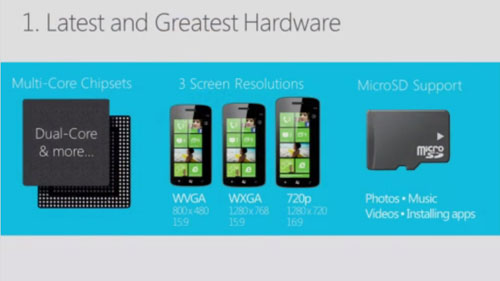
1, Latest and Greatest Hardware
Multi-core chipsets. WP8 will support the latest and greatest hardware this fall: Kernel has been optimized for multi-core chips – great architecture optimized over many years – Dual core devices in the fall “and beyond” in the future. We focused on dual core for this fall. Optimized on this. Batter life, great performance.
Screen resolutions. Also scaling up support for screen resolutions: Had WVGA for v1 (800 x 480), but now adding WXGA (1280 x 768) and 720p (1280 x 720). Picked one before to make it easier for the ecosystem. Now is right time to expand that selection. Both new ones are HD. Made sure the gfx hw support is there. All existing 7.5 apps will run great with no modification at these resolutions. End user: All the things you expect to work, continue to work.
Removable microSD support. Spans PC and phone. For consumers, devs, and hardware vendors. Different from 7.5 today because a user can add the card at any time. Transfer content from phone to card, use the card to transfer it from phone to phone. Distribution system for apps. Very natural and integrated in the Metro experience. Easy to use, predictable, and high performance. (Suggests this could happen on 7.x.) Helps hardware makers and mobile operators too. Range and stock phones that are lower cost at time of purchase. User can add storage later if they need it.
These three things will help WP8 scale up and scale down this fall.
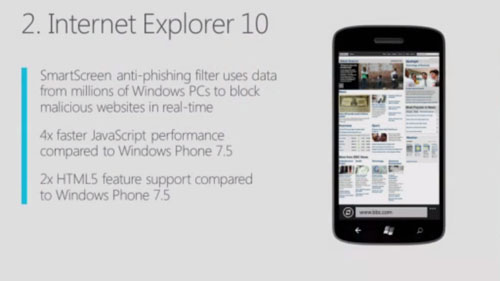
2, Internet Explorer 10
This is an area where WP has been doing code-sharing for a while. Will have IE 10 built into WP8. Core HTML rendering and JavaScript technologies is the same on your desktop, your laptop, your slate. Web site makers can author once, test once and know that the same markup and JS will work on Phone too.
New benefits for end users, like SmartScreen. Is apparently discussed later.
For developers, big change is (better) support for HTML 5 standard and touch support, and improved JS performance.
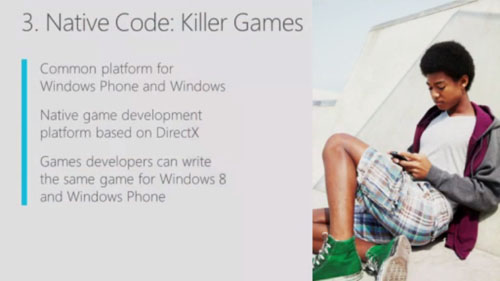
3, Native code: Killer games
Common platform for Windows 8 and Windows Phone 8
Killer games this year
Lots of benefits from share architecture – both share DX, common gfx drivers – game dev who makes great game for PC has a super easy port of that native game to phone. Scaling up the capabilities of that phone hardware too. Also cross platform portability – complex apps on iOS or Android, is now difficult to move those apps to WP. With native code, portability is much easier. Net is that we will see more apps, bigger important apps happening faster, and beautiful and immersive games.
Back to hardware….

4, Better Sharing with NFC (Near Field Communications)
Native NFC
Part of shared core – also in Windows 8 and RT – enables scenairos between phones, laptops, and slates
Both in built-in experience and third party apps – more later
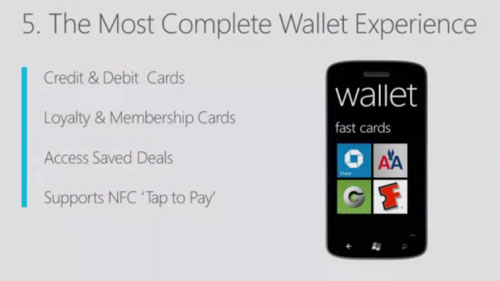
5, the most complete Wallet experience on any smart phone this fall
Why we think that
Goal of a wallet on a phone – new Wallet hub has the same goal as other wallets – effectively replace a physical wallet. That physical wallet stores your credit cards, debit cards, membership cards (AAA, frequent flyer), and coupons. It lets you take them out and pay for things. Our wallet does all of that. It integrates third party services into the Wallet experience when you install a third party app. So you have one place to go to see account balances, frequent flyer information, or to pull a coupon out to redeem it.
It also supports secure NFC payments. If you have a phone with NFC built in and, in our case, a SIM from your mobile carrier that has a secure element, or what we call a secure SIM, your phone can be scanned at point of sale so that you can use those cards in your wallet to make purchases and payments.
Our wallet spans the full range of scenarios, including third party app, and scenarios like frequent flyer cards.
Competitive comparison: Other smart phone systems are adopting wallet features. Google enables secure payments by putting the secure element in the device. The unfortunate side effect of that design is that some mobile operators have chosen to remove the Google wallet because the operators want to provision those secure elements and enable their customers to maintain their secure payment instruments as they move from phone to phone. Mobile operators prefer the model where the secure element is on the SIM. And its better for end users too. Our model is what mobile operators want. Its different from Google’s model.
Like Apple, our Wallet also integrates with third party apps and services.
Partner video with Orange (France) which partnered with Microsoft on Wallet. Yves Maitre – includes Wallet video
Comes to market: Every Windows Phone includes the Wallet hub. All the benes of third party apps and services integrated. Orange first to market with secure SIMs. Working with other MOs to get that same Wallet experience. They will come later in time. Solution in the US next year. Comes online over time.
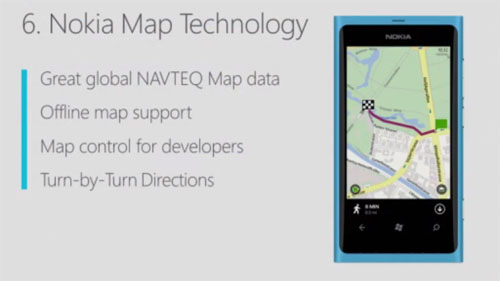
6, Nokia Map Technology
Benefits of Nokia Maps data
Windows Phone around the world will have much better detail and complete local info in Maps
NAVTEQ map data – it works offline – choose a region, store that map data on the phone, don’t worry about needing a connection – better perfo and save on data traffic
Encapsulated in a Map control all developers can use
All third party maps get these benefits
Nokia is delivering turn by turn directions and it will be included in many locations around the world

7, Business
Audience we have not really addressed enough yet: IT admins dissatisfied with WP 7.x. Fixed it.
WP 8 is ready for business
Encryption - BitLocker
Secure Boot (from Windows 8)
Sign and deploy apps in their own way, not through Marketplace – set up their own LOB app deployment
Device management – use familiar tools to mg Windows PCs and phones
Microsoft Office apps – connect to SharePoint servers
Shared core plays a huge role to make WP8 great for business
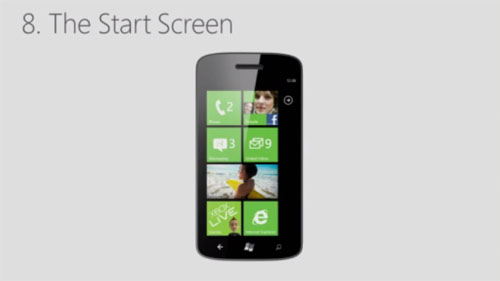
8, New Start Screen
Not really a platform feature – end user feature we’ve been working on that aligns with Windows 8
Sexiest thing in Windows Phone 8
Start screen core of the Metro experience
What’s changing
Live tiles are the heart and soul of WP
Simple but powerful
Differentiator
Phone becomes yours in a more profound way than with other phones
Powered by passions, interests, likes, loves, the things and people they care about most
Live tiles make the phone so special, the reason people love their phones
So special, a unique fingerprint
The face of Windows Phone will be more beautiful and even more personal
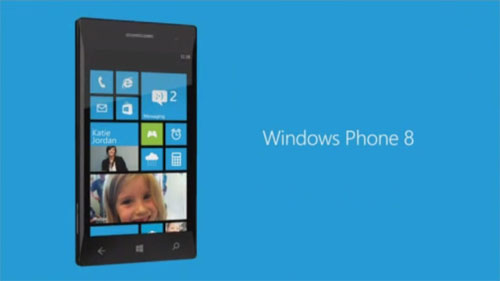
Listened to feedback to make it more customizable and personal
You will be in total control of your live tiles
Can pin stuff as before, but set the size of ANY tile – new small size of tile
No other phone can do anything like this
Best of what Windows Phone is today, but even better
DEMO

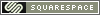
Reader Comments (3)
Thanks for posting all the info, it is great to follow along with the process for the research etc for the new book
Great overview. Very insightful reading your notes. It feels more personal this way.
I am curious however, on what they meant by "Distribution system for apps" when they talked about Micro SD support. I'd assume you won't be able to install apps on the card for a couple of reasons, but maybe they'll allow that?... Maybe it's something worth analyzing.
I'm already so excited about this book. Keep up the good work Paul. :P
I believe you'll be able to choose where to install apps (internal storage or SD) and then move apps between those locations as well. So you could take out the SD card, plug it into another phone, and use the app from there (assuming it was free or the account on that phone had purchased it as well). That's my understanding, anyway. But obviously, I'll make sure of that.
Thanks!