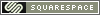Chapter 11: Internet Explorer, sneak peek
 Wednesday, April 3, 2013 at 7:20PM
Wednesday, April 3, 2013 at 7:20PM I'm not ready to post the first version of Chapter 11: Internet Explorer, but here's a sneak peek at the topic/task list as it now stands. I should be able to post the first look at the actual chapter soon.
Find and launch
UI tour
The address bar is at the bottom of the screen to conserve screen space, and it won’t disappear when you switch to landscape view. The More menu — always just a tap away — is the single place to go for switching tabs, revisiting recently-viewed sites, accessing and adding to your favorites, pinning websites to the Start screen, sharing websites with others, finding text on a page, and accessing browser settings.
App bar -
Refresh + Address bar by default
Address bar suggests websites as you start to type, showing matches from your favorites, browsing history, and popular Bing searches.
More: Works in landscape mode. Multi-touch zoom.
Web-ready keyboard. dedicated “.com” key to reduce the number of characters you’ll have to type. You can tap and hold the “.com” key to choose from “.org,” “.edu”, or “.net.”
When you need to enter text on a webpage, the view will automatically zoom in to make it easier.
By default, Internet Explorer 10 for Windows Phone identifies itself to websites as a mobile browser so that sites can optimize their content for your phone.
Navigate to a web page
Refresh the current web page
Find something on the current web page
Save a picture from a web page to you phone
Search the web
From IE
With Bing
Tabs
Access tab UI
Add a new tab
View a tab
Delete a tab
Open a link in a new tab
Access recent web sites
Favorites
Access Favorites
Edit a Favorite
Delete a Favorite
Add a web page to Favorites
Watch a YouTube video
You can view YouTube videos just as easily, without having to download a standalone YouTube app.
Work with other Windows Phone features
Automatic recognition of street addresses, phone numbers, and email addresses on webpages.
Share a web page
More ways to share, enabled you to get links via NFC, and re-enabled Find-on-Page.
Share or copy a link
Share a link
NFC – receive and share
Copy and paste text from a web site
Pin a web page to the Start screen
Get quick access to favorite webpages by pinning Tiles for those pages to your Start screen.
Customize Internet Exploer
As you might expect, Internet Explorer Mobile offers a number of configurable options. These are available via Setting, which you can access in the app via More (“…”), Settings or by navigating to Settings, Applications, Internet Explorer.