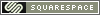Email 0.2
 Sunday, March 31, 2013 at 5:43PM
Sunday, March 31, 2013 at 5:43PM Here’s a second update to the Email chapter in Windows Phone Book. As with the first release, this version is pretty straightforward and it’s clear that this chapter will be finished very quickly.
I’m hoping this the model for the chapters going forward: Short, to the point, and easy to write.
I added a content to a bunch of sections, including View other email folders, Select one or more messages, Mark a message read or unread, Move a message to a new folder, View and interact with an email message, and Link inboxes. That last one reminded me I needed a section on accounts, so I added space for that.
There are only a few sections to write: The introductory stuff, the app tour, and the customization stuff. It should be complete in first draft form this coming week. In fact, if it wasn’t for all the “Blue” leak stuff and the Windows 8 app updates, I would have finished this and moved on days ago.
Any feedback is appreciated.