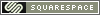Next Chapter: Games
 Monday, April 8, 2013 at 10:09AM
Monday, April 8, 2013 at 10:09AM I spent a bit of time developing a structure for the next chapter, Games, yesterday. No serious writing yet, so I’ll wait a day or two on the first release. But I wanted to quickly step through how I see this one going.
First, this should be one of the shortest chapters in the book. Most of the game-related activities that occur on Windows Phone occur in the games themselves, and I won’t be writing about individual games.
Second, I’m not sure if I want/need to cover Xbox SmartGlass in this chapter. From a game-playing perspective, SmartGlass so far doesn’t offer much. Yes, you can interact in small ways with Xbox 360-based games. But even second screen titles—of which I don’t believe there are any yet—don’t have much to do with gaming on the phone per se. I’m curious if anyone has thoughts about that. I’ll leave it in for now.
Here’s a rough structure of what I have so far:
Understand Xbox LIVE
Get additional Xbox Games apps
- Xbox Extras and Xbox SmartGlass
Find and launch the Games hub
Tour of the Games hub
Find games in Xbox Games Store
- Free, Try, Buy – link to Apps/Store chapter
Play games
- Xbox LIVE games vs. other games
- Send and receive game requests
View and configure your online persona
- Avatar – poke him tip
- Gamertag
- Gamerscore
- Achievements
- Launch Xbox Extras to customize your avatar
Interact with your Xbox friends
- See friends that are online
- Read and respond to a message
- Send a new message
- Send and receive friend requests
Customize the Games hub
I should be able to post the first release in the next day or so. I expect this one to happen quickly.