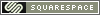People and Me 0.1
 Saturday, April 13, 2013 at 10:46AM
Saturday, April 13, 2013 at 10:46AM Here’s a first peek at the People and Me chapter for Windows Phone Book. In this early version of the chapter you’ll find a rough layout of the expected tasks and just a few completed sections.
This chapter won’t be a straightforward or short as the last few, due to the ways in which different accounts interact with the People hub. So we’ll see how long it takes to write, and how long it gets.
From a rough layout perspective, I originally had Me first, followed by People. But the Me tile is really something that comes out People (it’s just your own contact card, pinned), so as I worked through the tasks list, I eventually decided to reverse the order (and the name of the chapter).
(Speaking of which, I’m probably going to change all the instances of “and” in chapter titles to “+” in keeping with how Windows Phone names things. So this chapter will likely be renamed again, to People + Me.)
For the People section, the big bits will be the many tasks related to both contact interaction and seeing what’s new with your contacts. Me is a lot more straightforward, though the tip about reinstating a deleted Me tile is probably useful enough I’ll publish it as a Tip article on the SuperSite soon as well.
So far, I’ve only written a few sections: Find a contact (quick navigate, Search, from other apps), View a contact card, pin a contact, and link and unlink contacts. Early days on this one.
Feedback is always appreciated.