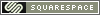Calendar 1.1 and Photos 0.6
 Tuesday, May 14, 2013 at 5:14PM
Tuesday, May 14, 2013 at 5:14PM I’ve updated the Calendar and Photos chapters in Windows Phone Book. Calendar was updated to the new task-based approach, while Photos chapter needed more minor edits.
Calendar
This is the very first chapter I wrote for the book, all the way back in September 2012, before Windows Phone 8 even shipped. This version of the chapter is significantly cleaned up and shortened.
Some notes about the changes…
I referred to the Mail app as Email for some reason, so I corrected those.
I changed all references to Hotmail to Outlook.com.
As with the previous chapter edit, for Messaging, I converted the chapter to a task-based approach. I also edited the images as I went rather than doing so after editing all the text.
A lot of the early chapters have/had yellow highlighted text as a note to myself to check something, such as a chapter or section reference. I removed all the highlighting.
I had add a number of new screenshots related to Facebook Events. Not sure why those weren’t added earlier.
The editing and screenshot size reductions reduced the page count in the chapter from 45 to 38 pages. But after adding the Facebook Events screenshots, it jumped up to 41 pages.
As with the Messaging chapter, it’s nice to get this out of the way.
Photos
Looking through other chapters that might need edits, I found that the Photos chapter—which was written in the task-based approach originally—had a now-deprecated Outside the App section. So I removed that, and the conclusion, and moved a few small sections around. Nothing major, but I had to push the changes into the main book document as well, of course.
Downloads
Download Calendar 1.1 (41 page PDF, 2.1 MB)
Download Photos 0.6 (28 page PDF, 2.82 MB)
Download Windows Phone Book 0.046 (435 page PDF, 27.7 MB)